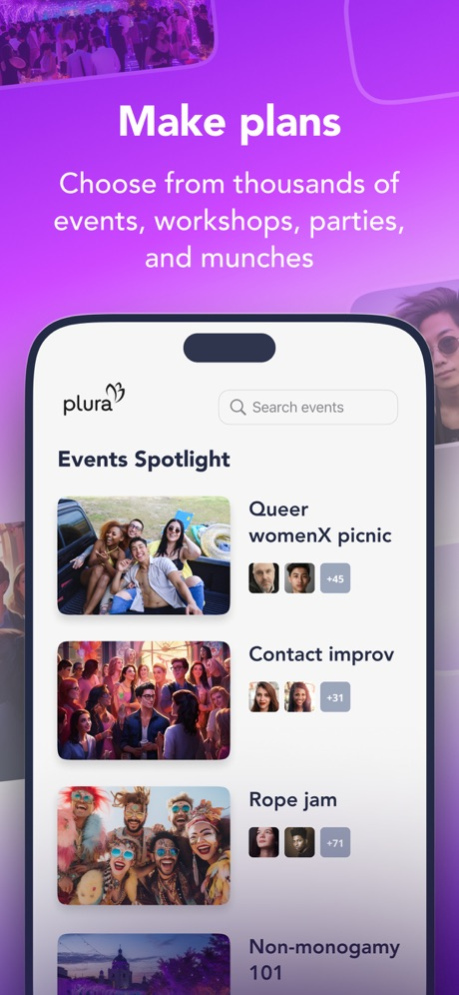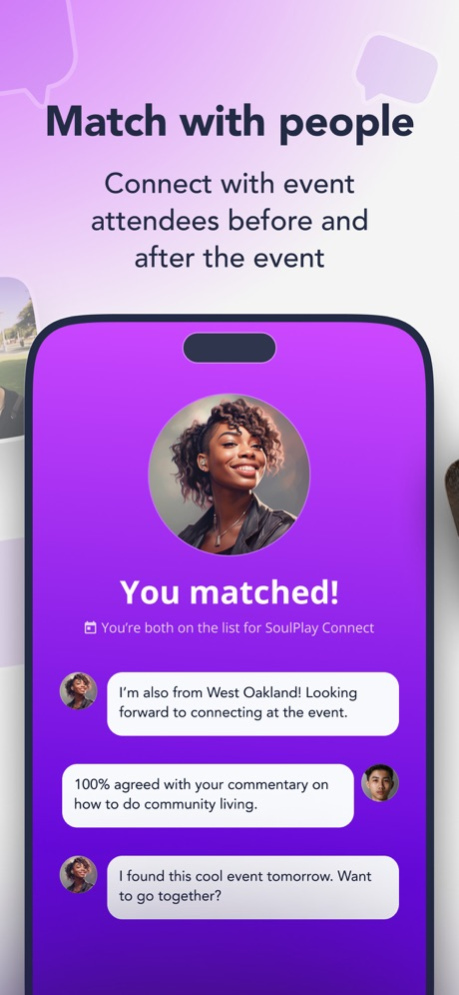Plura: Meet Partners & Friends 2.0.2
Free Version
Publisher Description
Bloom Community is now Plura!
Featured on Cosmopolitan’s “10 Best Poly Dating Apps”, and Men’s Health's “The 9 Best Polyamorous Dating Apps”. Plura flips the script on the painful hamster-wheel of online dating and gets you to the date before the swiping.
**Dive into Exciting Adventures:**
Plura is the go-to app for queer, sex+, growth-oriented, and alternative people to find their people. Dive into a world full of exciting opportunities as you meet a diverse group of friendly and open-minded people. Whether you're looking for fun dates, new friends, or cool events, Plura is your go-to place for new adventures.
**Choose from 1,000 monthly events** :
On Plura, you will find the events hosted by the top sex+ communities in your city: parties, workshops, munches, picnics, happy hours, jams and so much more.
**Make sure you have an epic night:**
See who’s coming to the event, and match, and make plans to catch up at the venue. Walk into the event recognizing a few friendly faces and jump straight into connection.
**No more lost connections:**
Have you met someone you vibed with? Find them on Plura, match with them, and deepen the connection. Our data shows that matching after an event happens 10X more than with traditional swiping.
**Find people who align with your values**
At Plura, we're a welcoming community that encourages you to be yourself and connect with others. We hope that all the people you meet on the platform are continually working to become better at consent, more skilled in communication, and prioritize inclusion over fear.
**Consent**
At its best, consent is an ongoing collaboration between two or more people in constant verbal, physical, and emotional dialogue about what each other needs to willingly, safely, and pleasurably engage in an interaction with one another. Consent must be affirmative, competent, informed, unprepared, specific, and ongoing.
**Communication**
We express our interests, needs, and boundaries, which creates a shared space to connect and play. We choose discomfort over resentment and speak out when things don’t feel good. We equally invite people to communicate their experience whether it’s positive or negative.
**Inclusion**
To invite everyone to express themselves, organize, and connect, welcomed, and celebrated. Plura will not tolerate any sort of sexism, racism, transphobia, fatphobia, or ableism. Creating an inclusive and welcoming space requires work on all of our parts, especially those who have benefited from unequal power dynamics and move through the world with more privilege.
Download Plura today and let the good times begin!
Apr 17, 2024
Version 2.0.2
- SuperBloomer is now Plura+
- New bud notes screen
About Plura: Meet Partners & Friends
Plura: Meet Partners & Friends is a free app for iOS published in the Chat & Instant Messaging list of apps, part of Communications.
The company that develops Plura: Meet Partners & Friends is Bloom Community. The latest version released by its developer is 2.0.2.
To install Plura: Meet Partners & Friends on your iOS device, just click the green Continue To App button above to start the installation process. The app is listed on our website since 2024-04-17 and was downloaded 1 times. We have already checked if the download link is safe, however for your own protection we recommend that you scan the downloaded app with your antivirus. Your antivirus may detect the Plura: Meet Partners & Friends as malware if the download link is broken.
How to install Plura: Meet Partners & Friends on your iOS device:
- Click on the Continue To App button on our website. This will redirect you to the App Store.
- Once the Plura: Meet Partners & Friends is shown in the iTunes listing of your iOS device, you can start its download and installation. Tap on the GET button to the right of the app to start downloading it.
- If you are not logged-in the iOS appstore app, you'll be prompted for your your Apple ID and/or password.
- After Plura: Meet Partners & Friends is downloaded, you'll see an INSTALL button to the right. Tap on it to start the actual installation of the iOS app.
- Once installation is finished you can tap on the OPEN button to start it. Its icon will also be added to your device home screen.